Enhancing website accessibility for individuals with cognitive disabilities involves simplifying content and layout, improving readability, and offering multimedia alternatives. By designing intuitive navigation, supporting focus and attention, and providing customization options, web developers can create more inclusive and user-friendly online environments for everyone.
June 11, 2025

In recent years, the focus on web accessibility has primarily revolved around providing solutions for users with visual, auditory, or motor impairments. However, ensuring accessibility for individuals with cognitive disabilities is equally crucial. Cognitive disabilities encompass a wide range of conditions, including dyslexia, ADHD, autism spectrum disorders, and memory impairments. Designing websites with these users in mind not only makes the web more inclusive but also improves the overall user experience. Here are some strategies to enhance website accessibility for cognitive disabilities.
1. Simplify Content and Layout
Use clear and concise language. Avoid jargon and break down complex information into simpler terms, providing explanations for any necessary technical terms. Maintain a consistent layout throughout the website to help users predict where to find information, reducing cognitive load. Organize content into small, manageable sections using headings, bullet points, and short paragraphs to break up large blocks of text.
2. Enhance Readability
Choose fonts that are easy to read. Avoid overly decorative fonts and ensure there is sufficient spacing between lines and paragraphs. Use high contrast between text and background to enhance readability. Avoid using color alone to convey information; instead, use text labels or patterns alongside colors. Allow users to adjust text size without breaking the layout of the website, which is essential for users with visual and cognitive impairments.
3. Provide Multimedia Alternatives
Offer transcripts for audio and video content to provide an alternative way to access the information, which can be helpful for users who prefer reading over listening or watching. Ensure all video content has accurate subtitles or captions to assist users who might have difficulties processing auditory information. Use descriptive alt text for images, explaining the content and purpose of the image in a clear and concise manner.
Simplify Navigation
Design a straightforward and intuitive navigation menu. Use descriptive labels for links and buttons, making it clear where each will lead. Implement breadcrumb navigation to help users understand their location within the website hierarchy and easily backtrack if needed. Include a robust search function with filtering options to help users find information quickly and efficiently.
4. Support Focus and Attention
Minimize the use of flashing images, auto-playing videos, and other elements that can distract or overwhelm users. Ensure call-to-action buttons are clearly labeled and easy to identify, using concise, action-oriented language. For multi-step processes, provide progress indicators to help users understand where they are in the process and what steps remain.
5. Offer Customization Options
Allow users to customize the website according to their preferences, such as changing the color scheme, text size, and layout. Enable users to save their preferences by creating user profiles, so their settings are preserved across visits.
Enhancing website accessibility for individuals with cognitive disabilities is not just a legal requirement but a moral imperative. By adopting these strategies, web developers can create more inclusive online environments that cater to a broader audience. This not only benefits users with cognitive disabilities but also enhances the overall user experience for everyone. Making the web accessible to all is a step towards a more inclusive digital world.

Explore the complexities of ARIA roles in web accessibility. Learn best practices for creating inclusive applications and balancing native HTML with ARIA semantics.

Explore the complexities of making dynamic web content accessible, from ARIA live regions to AI-driven solutions, ensuring inclusivity for all users.

From real-time automated testing to dynamic content adjustments and intelligent captioning, these technologies offer advanced solutions for users with disabilities. Integrating AI into web design allows for more inclusive digital environments that go beyond compliance, creating a truly accessible web for all.

Digital accessibility is crucial for businesses, as neglecting it can lead to significant financial losses, legal risks, and missed opportunities. Embracing inclusive design not only expands your customer base but also enhances user experience and ensures compliance with important regulations like WCAG. Taking proactive steps toward accessibility can safeguard your brand and drive innovation.

Explore the critical importance of digital accessibility in education and how it ensures equal learning opportunities for all students. It highlights various technological solutions, such as screen readers, captioning tools, and accessible learning management systems, that help create inclusive educational resources. By embracing accessibility, educators can foster more inclusive, effective, and future-proof learning environments.
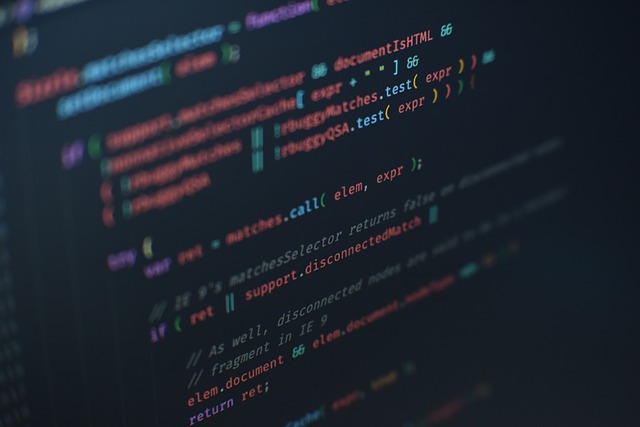
Learn how to enhance your website's accessibility by implementing ARIA landmarks, which help users with disabilities navigate your content more efficiently. This guide provides a step-by-step approach to adding ARIA roles to your HTML, improving user experience, and ensuring compliance with accessibility standards. Make your website more inclusive by following these best practices.
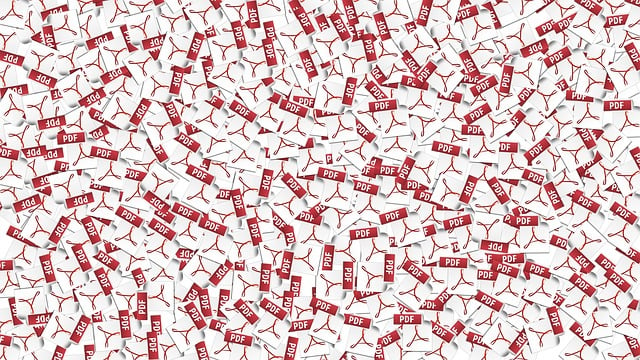
Comprehensive guide on creating accessible PDF documents that comply with WCAG standards. It covers essential steps such as using proper headings, adding alt text, and ensuring correct tagging and reading order in your PDFs. Learn how to make your digital documents accessible to all users, including those with disabilities.
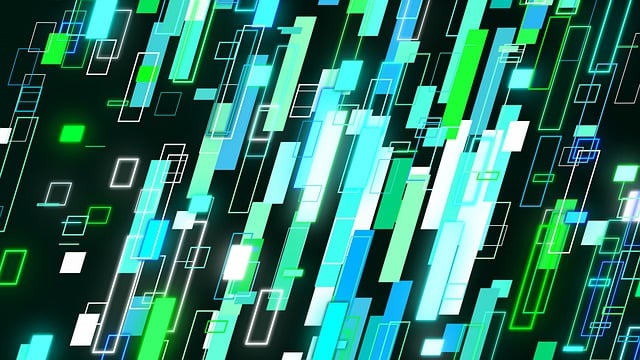
The European Accessibility Act (EAA) marks a significant milestone in the journey towards a more inclusive digital world. This landmark legislation, set to be fully implemented by 2025, aims to ensure that products and services within the EU are accessible to everyone, including people with disabilities.
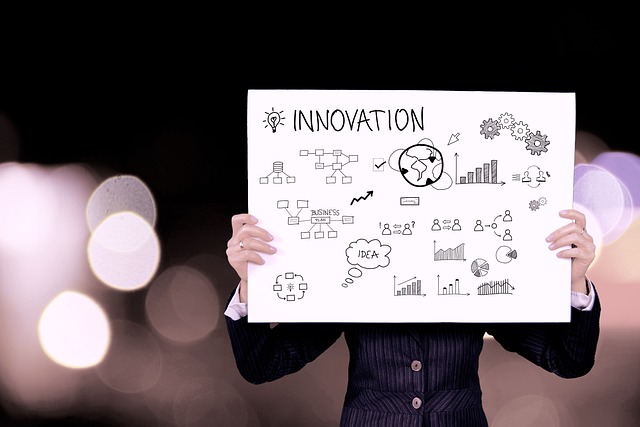
Discover how digital accessibility can be a powerful driver of innovation. Explore how designing for inclusivity not only meets the needs of all users but also sparks creativity, leading to groundbreaking advancements in technology and user experience. Unlock the potential of accessibility to give your business a competitive edge.

In today's increasingly digital world, accessibility is a fundamental aspect that often gets overlooked. Digital accessibility refers to the practice of making digital products—websites, apps, documents, and other online tools—usable by everyone, including people with disabilities.

In today's digital age, ensuring your website is accessible to everyone isn't just a noble goal—it's a necessity. Discover how optimizing keyboard navigation can significantly enhance user experience and expand your audience. Learn practical tips and common mistakes to avoid in making your site more inclusive.

Learn essential tricks for designing and developing an accessible website that caters to all users, including those with disabilities. This guide covers semantic HTML, alternative text, keyboard accessibility, color contrast, accessible forms, ARIA roles, and the importance of testing with real users to ensure an inclusive online experience.

The Web Content Accessibility Guidelines (WCAG) provide a comprehensive framework to ensure websites are accessible to all users, including those with disabilities, by adhering to principles of perceivability, operability, understandability, and robustness. This guide helps web developers create inclusive digital content that meets legal standards and enhances user experience.

Online dating has become a common way to meet new people and find romantic partners. Among the many dating apps available, Tinder stands out as one of the most popular. While many people are familiar with the primary swiping mechanism and the thrill of matching with potential partners, few know about Tinder's efforts to ensure accessibility for users with disabilities.

Creating accessible documents is essential for ensuring that all users, regardless of their abilities, can access and understand the content. This guide provides best practices and tips to help you create documents that are accessible to everyone.

By adopting inclusive strategies, we can create accessible social media that ensures everyone, regardless of their abilities, can participate fully. Here are some key strategies for creating inclusive content on social media.

Alt text, or alternative text, is a brief description of images that is read aloud by screen readers, making web content accessible to visually impaired users. It ensures equal access to information, enhances user experience, and boosts SEO by helping search engines understand image content.

Discover advanced strategies to tackle digital accessibility challenges like dynamic content, visual impairments, and emerging technologies for a truly inclusive experience.
Explore advanced challenges in digital accessibility—from dynamic web design to AI biases—and discover innovative solutions for a truly inclusive online experience.
Discover the advanced challenges and solutions in digital accessibility, from dynamic web design to emerging technologies like AI and VR. Learn how to build truly inclusive digital experiences.

Discover cutting-edge innovations and trends shaping the future of digital accessibility, from AI-powered tools to wearable technologies and inclusive gaming.

Explore the complexities of digital accessibility, from dynamic content to legacy systems, and discover advanced solutions to create a more inclusive digital world.

How to design mobile apps that are accessible to blind and visually impaired users? Discover practical tips and tools for enhancing digital accessibility.

Learn how to adapt websites and applications for users with astigmatism. Explore best practices for creating accessible content and interfaces that are user-friendly for those with this visual condition.

Discover why implementing hidden labels is critical for screen reader users and how it enhances digital accessibility for blind individuals.

Learn how digital accessibility can support people with migraines. Discover which web and app elements trigger headaches and how to avoid them.

This article explores digital accessibility from the perspective of people with color blindness. It discusses how different types of color blindness affect the perception of digital content, presents best design practices, and showcases real-world examples of color accessibility in projects by companies like Google and Microsoft. The article also emphasizes the ethical and business importance of adapting designs to the needs of people with visual impairments.

The text focuses on digital accessibility in the context of sensory sensitivity, a niche but important topic. It discusses challenges faced by individuals with sensory sensitivity and provides guidelines for designing websites that minimize sensory overload. It offers practical solutions such as avoiding auto-playing sounds, using muted color palettes, and implementing "low sensory" modes, highlighting the benefits for all users.

By prioritizing inclusivity, businesses can create more user-friendly and engaging experiences, ultimately expanding their reach and improving customer satisfaction. Moreover, inclusive design promotes social equity, ensuring that digital advancements benefit all members of society. Embracing inclusive design is not just a moral imperative; it's a smart business strategy that drives growth and fosters a more equitable digital world.

In today's increasingly digital world, the importance of accessibility cannot be overstated. Digital accessibility assures that all individuals can use websites, apps, and other digital tools effectively, regardless of their physical, sensory, or cognitive abilities. It's about breaking down barriers and creating a more inclusive society where everyone has the opportunity to thrive.

Discover how voice assistants like Alexa, Google Assistant, and Siri are revolutionizing accessibility and user experience. Learn how these technologies support people with disabilities and offer a more intuitive model of interaction for all users.

Enhancing website accessibility for individuals with cognitive disabilities involves simplifying content and layout, improving readability, and offering multimedia alternatives. By designing intuitive navigation, supporting focus and attention, and providing customization options, web developers can create more inclusive and user-friendly online environments for everyone.

Discover how digital accessibility is transforming the online world and why it's crucial for your business. Learn the benefits of making your website accessible, from expanding your audience to boosting SEO and avoiding legal risks. Don't miss out—find out how you can stay ahead in the digital age!